My patient's medication assistance program switched from another company to MyRx Care.
How do I get a new financial assistance card?
How do I get a new financial assistance card?
Visit https://myrx.care. Look for the manufacturer then click on the medication name. Enter the medication DIN and follow the registration steps to get a new Member ID. Replace the old ID in your pharmacy management system with the new MyRx Care Member ID.
Required fields for submitting a claim?
-
Patients First and Last name. These must match what is in the pharmacy management system. Misspelled names will result in a rejected claim (patient not found).
-
Enter the Member ID generated by the PSP or MyRx Care portal in your store's processing system (ie Kroll).
- Enter the Adjudicator details shown under the card details.
- Please keep the member ID in the patient profile.
- Only claims submitted after the effective date will be processed. Claims submitted with a date prior to the effective date will be rejected.
Who can I contact IF the claim I am trying to submit is still getting an error message?
Contact the adjudicator detailed on the card print out. Please have the Patient Member ID ready for your call.
- GreenShield 1-888-711-1119.
- ClaimSecure 1-800-461-6579
I have submitted a claim and there is still a balance unpaid?
Programs allow for a specific markup and dispensing fee based on Provincial Regulations and Private Plan allowables. Submitted amounts exceeding the allowable will not be covered, and show as an outstanding balance on the receipt.
What is the effective date of the card?
The effective date is shown on the financial assistance card. Only claims submitted on or after the effective date will be able to be processed, you may not submit historical claims dated before the effective date.
Trying to submit two Financial Assistance cards at the same time and the claim will not go through?
Only one certificate per patient per claim can be processed. Please submit the Elite claim first – on its own – then submit the supplemental or second card as a separate claim.
How does the MyRx Care registration portal work and what are the benefits?
MyRx Care portal is a simple way for you to directly register your patients for medications either supported by a PSP or just to download a Financial Assistance Card. The information provided replaces faxes and ensures the data is correctly entered in the PSP saving you and your patient time.
Note: Due to provincial regulations a financial assistance card may not be available for download in Quebec. You may, however, still register your patients for PSP support services.
What unit should I use to submit my claim – boxes or units?
In most instances you should enter the number of syringes, or units and NOT the number boxes. Example – A box contains two pre-filled syringes, enter 2 for the units. If you are not sure what quantity to submit when submitting a claim you may contact the adjudication provider indicated on the e-card. IF you cannot enter units vs boxes in your system, you must contact your systems manager to change boxes to units.
What is a Supplemental or Compassionate card?
These cards typically have a set max set allowable up-charge that provides your store with a reasonable mark-up vs free goods. They ensure the patient starts on their therapy in your store, and allows you to use commercial stock vs having to order and manage free goods.