What is MyRx Care?
MyRx Care™ provides a variety of patient support services. We aim to make it easier for you to access financial assistance for medications. We also have a patient adherence mobile app to help support you throughout your treatment by providing refill reminders as well as helpful tips and advice.
What is a financial support card?
A financial support card is confirmation of your enrolment in a MyRx Care financial assistance program. You need this card number (also referred to as a member ID) to receive discounts on your eligible medication costs. If you are on a treatment program with multiple medications, you may receive a separate card for each medication.
How do I get MyRx.care Financial Support Card?
Ask your pharmacist to enrol you in one of our financial assistance programs. Upon enrolment, you will receive a financial support card that can be applied on your eligible medication costs. Your pharmacist must have this card in their system to be able to apply your financial assistance.
What is the MyRx Care Support App?
The MyRx Care Support App aims to support you throughout your medication journey. It reminds you to pick-up your medication and allows you to view your financial support program enrolments and associated savings.
How do I download the MyRx Care Support App?
The MyRx Care Support App is available to download on Android devices through the Google Play app or through iPhone and iPad devices through the App Store app.
How do I register for the MyRx Care Support App?
To register for the MyRx Care Support app, start by launching the app and selecting 'Register'. Follow the required steps to register and set-up your account. In addition to having a valid email and mobile number, you will also need to provide your financial support program card details to complete registration.
What medications are covered through MyRx Care?
The following medications are covered through the MyRx Care Support app: TBD.
I am enrolled in a MyRx Care financial support program but I don't remember my member ID - how can I find it?
Please see your pharmacist. They can provide you with your member ID.
How much coverage do I receive using my MyRx Care financial support card?
Does my coverage change?
There are a number of factors that influence the amount of coverage you receive through MyRx Care, including the medication you are seeking assistance for and your existing coverage through public or private insurance programs. Any changes to these factors may cause your coverage to change. Please reach out to your pharmacist if you have any questions or concerns about your coverage level.
How can I apply my coverage when picking up a medication/prescription or receiving a treatment?
Once you enrol in a MyRx Care financial assistance program, your pharmacist will have your enrolment details in their system and can apply your coverage to your associated medication costs.
Can I track more than one financial support card through the MyRx Care Support app?
How do I add this additional card to the app?
Yes, it is possible to manage more than one financial support card through the MyRx Care Support app. Using the menu to go to Manage Account - Add a Financial Support Card and follow the steps to enter your member ID and add the card to your account.
How do I change my password?
Using the menu to go to Manage Account - Change Password and follow the steps to set a new password for your account.
What are the password format requirements?
Passwords must contain the following:
- At least one uppercase letter (A-Z)
- At least one lowercase letter (a-z)
- At least one number (0-9)
- At least one special symbol.
Passwords must NOT contain the following:
- A backslash \ symbol.
- Trailing or leading spaces at the beginning or end of your password.
How do I change my email?
Using the menu to go to Manage Account - Change Email and follow the steps to set a new email for your account.
How do I change my mobile number?
Using the menu to go to Manage Account - Change Mobile Number and follow the steps to set a new mobile number for your account.
How do I view my MyRx Care financial support program claims history and savings to date?
After logging into the app, navigate to the Claims History section. There you will see a history of all medication purchases that were discounted by a MyRx Care financia assistance program and well as your total savings from all transactions.
How do I change my notification settings?
Using the menu to go to Manage Account - Change Notifications Settings. Here you will have options to allow/block SMS text messages about refill reminders as well as all push notifications (notifications sent to your phone).
How do I manage SMS text messages for refill reminders?
You can manage SMS text messages for refill reminders using one of these methods:
- Using the menu to go to Manage Account - Change Notifications Settings and use the toggle to disable SMS text messages for refill reminders.
- Reply by texting 'STOP' to a MyRx Care text message. This will ensure you do not receive future refill reminders as SMS text messages.
Please note there is currently no way of turning off SMS verification code text messages used for two-factor authenticator, as these messages are needed for app security.
How do I manage push notifications?
Android 13+ and iOS
You'll be prompted on registration to accept push notifications.
You can further change your push notification preferences using the menu by going to Manage Account - Change Notifications Settings.
Android 12 and Lower
You can change your push notification preferences using the menu by going to Manage Account - Change Notifications Settings.
How do I delete my account data or send a request to delete my account data?
You can delete your account using one of the following methods:
- Using the menu to go to Manage Account - Delete My Account and follow the process to delete your account.
- Request to delete your account using our Support Form.
I am having an issue with the app. How do I get more support information?
Please use the Support Form for additional help requests..