How to Enroll patients in MyRx Care™ Financial Assistance Programs
MyRx Care™ is a program designed to streamline the process of enrolling patients in financial assistance programs for medications. This overview provides step-by-step instructions on how to enroll patients into MyRx Care™ effectively.
Step 1: Select Medication
* Begin by accessing the landing screen of the MyRx Care™ platform.
* From the available programs listed on the screen, select the medication program that corresponds to the patient's prescribed medication.
This step ensures that the patient is enrolled in the correct program.
Step 2: Complete Enrollment Forms
* Once the medication program is selected, proceed to complete the enrollment forms. * The forms typically include essential information about the patient, such as personal details, contact information, and relevant medical history.
* Fill out the required fields accurately and ensure that all necessary information is provided. * The enrollment form completion process usually takes approximately one minute to finish.
Step 3: Obtain Member ID
* After successfully completing the enrollment forms, you will receive a Member ID for the enrolled patient.
* Download or note down this Member ID as it will be needed during the prescription fill process.
Step 4: Prescription Fill
* During the prescription fill, access the pharmacy management system being utilized.
* When prompted to enter patient information or details, locate the field for the Member ID.
* Enter the downloaded Member ID associated with the patient you enrolled in MyRx Care™.
* Confirm that the Member ID is entered accurately and matches the enrolled patient's information.
By following these steps, you can efficiently unroll patients into MyRx Care™ and ensure that they receive the benefits of the appropriate medication program. This streamlined process helps simplify the enrollment and prescription fill procedures, saving time and enhancing patient care.
Visit https://myrx.care for more information.